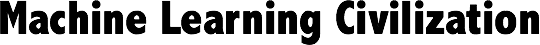shortcut collections
Outline
1. Mac shortcut
2. Bash shortcut
3. Vim shortcut
4. IDEA shortcut
5. tmux shortcut
Mac shortcut
more details: https://support.apple.com/en-us/HT201237
The most important shortcut is the “Document shortcuts”
What’s more, those shortcut is globally usable in all the application in mac. it is recommended that please disable the arrow key, and change “caps lock” to “ctrl” key, which is also a style of Apple-II computer, now kept in HHKB keyboard or others.
Bash shortcut
more details: http://ss64.com/bash/syntax-keyboard.html
some alt key will not usable.
Most commonly used shortcut is also the document shortcuts in command line.
Beside that, the “history” part and “process control” part are all very important.
Vim shortcut
more details: http://bullium.com/support/vim.html
for vim, there are many cheat sheet online.
every one also has one’s own vim configuration file, then their own vim shortcut normally, we can support the above Mac short cut in vim.
Especailly for the “Home” and “End”
For support vim shortcut in other IDEA or applications, we always can find some vim extensions for this purpose. For example, “cVim” for chrome, “ideaVim” for IDEA.
IDEA shortcut
Beside mac shortcut, vim shortcut can be used in IDEA, there are many not common shortcut (only can used in IDEA) one start point for shortcut for IDEA should be “Command+Shift+A”, which can find the shortcut for every actions predefined in IDEA. Hence, extended with ideaVim emulator and this action find shortcut, we can quickly learn many keyboardless operation. It is very productive, since it combined the advance of using IDEA navigation operations with that of vim editor naviation shortcut.
tmux shortcut
tmux is something like screen with better screen and pane management. https://gist.github.com/MohamedAlaa/2961058
Pay attention to leader key, and how manage session, window, pane.
TECH